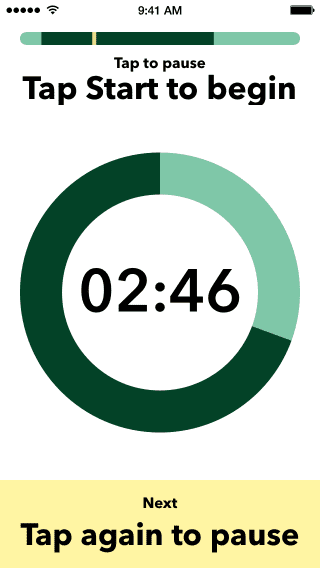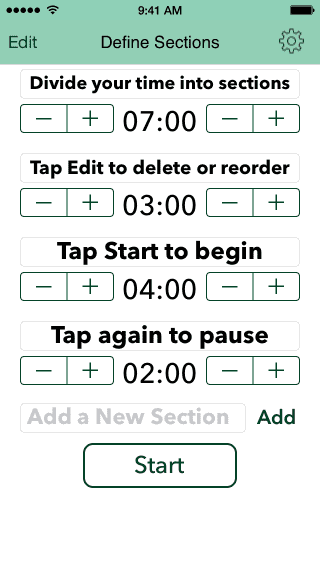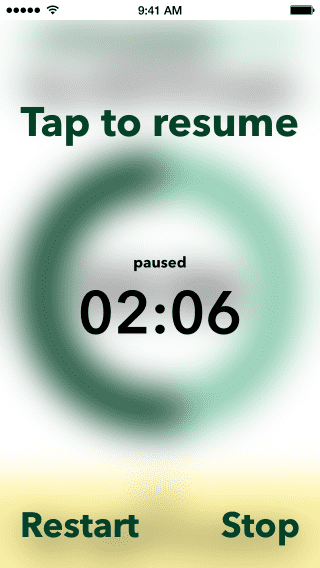Pacing Timer
One thing I always found difficult in my classroom is pacing. Setting up a lesson, its fairly easy to figure out how much time to allocate to parts of a lesson, or an activity, or whatever. The hard part is keeping track of it for multiple lessons a day. I designed Pacing Timer to meet this need. Once you start the timer, you get a countdown for the current section, accompanied by a colored circle that you can check at a glance.
The bar at the top shows the current section in a dark color, with a light color showing the current section relative to the entire activity.
The bottom of the screen gives a prompt for the section coming up.
A later update will offer alternate color schemes to choose from. Select your favorite in settings, the most popular choices will be added first.
The app starts with a screen that lets you define the sections of your activity. The +/- buttons change the time value of the section. The control on the left is for minutes, and the other is for seconds.
The edit button lets you delete and reorder sections. The text field at the bottom lets you add new sections.
When your presentation is ready, tap the play button to start the timer.
Tapping anywhere on the screen pauses the presentation, and you can tap again to resume. You can also restart the activity from the beginning, or stop it early.
If you have switched to another app, or your phone is asleep at the end of a section, you will get a notification telling you the section has ended.
Pacing Timer respects your silent switch. If sounds are on, there is a "ding" to inform you of the end of the section. If your phone is set to silent, it will vibrate once to notify you.
If you want to turn off sounds and vibration, there is a switch in settings to do so.